Are you using a Chromebook and wondering how to stay secure and access geo-restricted content? Well, look no further! Whether you want to protect your online privacy or access content that’s not available in your country, a free VPN for Chromebook is the answer.
But before you dive in, you should know that finding the best free VPN for Chromebook can be a bit tricky. While there are plenty of free VPNs available, most of them come with a catch. You could be risking your privacy, experiencing slow speeds, or getting blocked by platforms.
That’s why we’ve done the research for you and compiled a list of the top five free VPNs and secure browsers for your Chromebook. These VPNs offer privacy and security, so you can browse the internet safely and keep your data encrypted.
However, even the most secure free VPNs come with limitations. You may face bandwidth and speed restrictions, and some servers may be congested. That’s why we recommend considering a premium VPN like Obscured VPN. With 256-bit AES encryption and multiple protocols like Ikev2 and Ipse, you can ensure that your online activity is always private and secure. And if you’re not satisfied, there’s a 30-day money-back guarantee, so you can try it risk-free.
If you’re still set on using a free VPN for your Chromebook, make sure to choose one from our list of the best options available. Whether you opt for a free VPN or a premium one like Obscured VPN, it’s essential to stay protected online and access the content you want, without compromising your privacy.
The Best Free VPN for Chromebook 2023
Let’s explore the top choices for Chromebook VPNs that are both reliable – albeit a bit limited in use – but don’t cost anything.
ProtonVPN

ProtonVPN is a Swiss-based VPN service that places a strong emphasis on privacy and security. With ProtonVPN, your internet traffic is encrypted using the AES-256 encryption standard, and the service follows a strict no-logs policy, meaning that none of your online activity is tracked or stored. This makes ProtonVPN a great option for anyone who values privacy and security.
Another great thing about ProtonVPN is its generous free plan. While the free plan does come with some limitations – such as slower speeds and access to just three server locations – it still offers a lot of value. And if you decide to upgrade to a paid plan, you’ll get access to more server locations and faster speeds, as well as additional features like Tor over VPN and Secure Core servers.
One thing to note about ProtonVPN is that it’s not quite as user-friendly as some of the other free VPNs out there. Getting started can be a bit more complicated, and the interface isn’t quite as intuitive. However, if you’re willing to put in a bit of effort to learn how to use the service, the added security and privacy features are definitely worth it.
Overall, if you’re looking for a free VPN that’s serious about security and privacy, ProtonVPN is a great choice. It may not be the easiest VPN to use, it offers a lot of value in terms of security features. Server locations are also numerous. It’s a great choice for anyone who wants to keep their online activity safe and private.
Windscribe
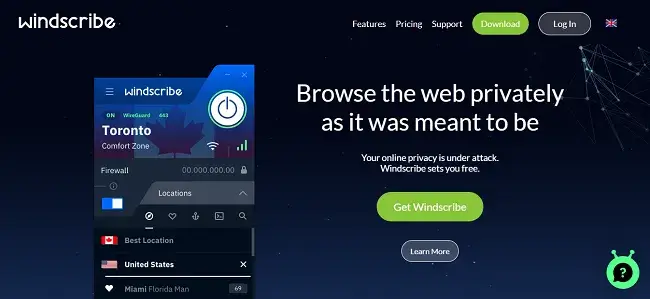
Looking for the top VPN that’s both reliable and free? Look no further than Windscribe, our top choice for a free VPN for Chromebook users. Here’s why:
Firstly, Windscribe is easy to use and offers a seamless experience. It has 62 server locations worldwide, with 10 available to free users. Once you’ve installed the Windscribe Chrome extension, you’ll be able to access all the features you need with just a few clicks. Whether you’re looking to bypass geo-restrictions, keep your online activity private, or simply enjoy a faster internet connection, Windscribe has you covered. And with its user-friendly interface, you won’t have to spend hours fiddling with settings just to get started.
Another major selling point of Windscribe is its robust security features. With 256-bit encryption and a strict no-logging policy, you can rest assured that your online activity is safe and secure. Plus, Windscribe offers a range of other security features, including a firewall that blocks all traffic when the VPN connection is lost, and a kill switch that prevents your data from being exposed in case of a connection failure.
But perhaps the best thing about Windscribe is its generous free plan. With 10GB of free data per month, you’ll be able to enjoy all the benefits of a VPN without having to shell out a dime. And if you need more data, you can always upgrade to a paid plan – but even then, Windscribe offers some of the most affordable VPN plans on the market.
Overall, if you’re in the market for a free VPN for your Chromebook, Windscribe is definitely worth considering. With its easy-to-use interface, strong security features, and generous free plan, it’s the perfect choice for anyone looking to stay safe and secure online without breaking the bank.
TunnelBear

TunnelBear is another excellent free VPN option for Chromebook users that is incredibly easy to use. The company has a growing network of more than 5,000 safe servers in more than 47 countries through the world. Once you’ve installed the Chrome extension, all you need to do is select a server location and click “connect.” You don’t need to worry about complicated settings or configurations – TunnelBear takes care of everything for you. And with its cute bear-themed interface, using TunnelBear is actually kind of fun!
But don’t let the whimsical design fool you – TunnelBear is also a serious VPN with robust security features. With 256-bit encryption and a no-logging policy, you can trust that your online activity is safe and private. And TunnelBear’s “VigilantBear” feature acts as a kill switch, cutting off all internet traffic in case the VPN connection drops, so your data is never exposed.
Another great thing about TunnelBear is its generous free plan. While you’ll be limited to just 500MB of data per month, this should be plenty if you’re only using the VPN occasionally. And if you need more data, you can always upgrade to a paid plan – which, by the way, is one of the most affordable VPN options out there.
Overall, while TunnelBear may not have quite as many features as some of the other free VPNs out there, it’s a solid choice for anyone looking for a simple, easy-to-use VPN that still offers strong security. And with its cute design and friendly interface, using TunnelBear might just put a smile on your face.
Hotspot Shield
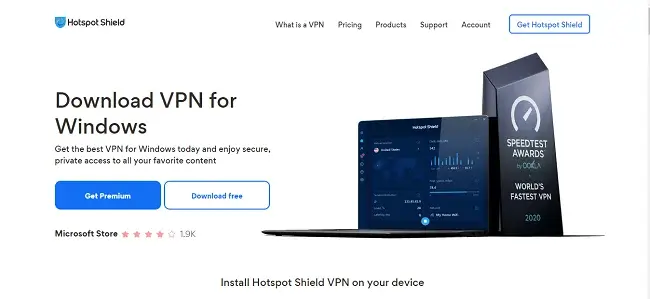
Hotspot Shield offers fast and reliable VPN connections, with +1800 servers located in more than 80 countries around the world. And with its proprietary Catapult Hydra protocol, Hotspot Shield is able to deliver lightning-fast speeds without sacrificing security or privacy.
Speaking of security and privacy, Hotspot Shield uses military-grade encryption to keep your online activity safe and secure. The free version of Hotspot Shield does come with some limitations such as a 500MB per day data cap. Still, you can use the VPN to access geo-restricted content and protect your online privacy.
Another great thing about Hotspot Shield is its user-friendly interface. Once you’ve installed the Chrome extension, all you need to do is click “connect,” and you’re done. And if you do run into any issues, Hotspot Shield offers 24/7 customer support to help you out.
Hotspot Shield may not offer quite as many features as some of the other free VPNs out there. Nevertheless, it’s a reliable and user-friendly option that offers fast speeds and robust security features. With its generous 500MB daily data cap, you can use the VPN for occasional browsing or streaming. That is without having to worry about running out of data. So if you’re looking for a free VPN for your Chromebook, Hotspot Shield is definitely worth considering.
Hide.me

If you’re in need of a free VPN for your Chromebook, Hide.me is one option that you might come across. Here’s what you need to know about this VPN service:
First off, Hide.me offers a free plan that allows you to connect to servers in five different locations around the world. The free plan does come with some limitations – such as a data cap of just 2GB per month. Despite the slower speeds, it can still be a useful option for occasional browsing or streaming.
One thing that sets Hide.me apart from some of the other free VPNs is its commitment to user privacy. The company is based in Malaysia, which doesn’t have any mandatory data retention laws. It follows a strict no-logs policy, meaning that none of your online activity is stored or tracked.
However, despite these positive points, Hide.me is our last choice of free VPN for Chromebook for a few reasons. Firstly, the data cap on the free plan is quite restrictive. If you’re planning on doing any serious streaming or downloading, you’ll quickly run out of data. Additionally, the speeds on the free plan are quite slow, which can make browsing and streaming frustrating.
Finally, the free version of Hide.me doesn’t offer as many features as some of the other free VPNs on this list. For example, you won’t be able to access servers in as many locations, and you won’t have access to some of the more advanced security features that are available on other VPN services.
Conclusion:
In conclusion, there are several excellent free VPN options available for Chromebook users in 2023. Whether you need a VPN for privacy and security, accessing geo-restricted content, or just browsing the web anonymously, there is a free VPN out there that can meet your needs.
When choosing a free VPN, it is important to consider factors such as data limits, encryption, and logging policies. With the top 5 best free VPNs for Chromebook in 2023 that we have outlined in this article, you can enjoy a safe and secure online experience without breaking the bank.
FAQ:
Yes, you can use a VPN on a Chromebook. Most VPN providers offer apps or extensions that can be downloaded from the Chrome Web Store, allowing you to easily connect to a VPN server and protect your online privacy.
Yes, there are several free VPNs available for Chromebook users. However, it’s important to note that free VPNs often come with limitations such as data caps, slower speeds, and fewer server locations.
There are several great options for free VPNs on Chromebook, as already given in the blog above, such as Windscribe, TunnelBear, ProtonVPN, and Hotspot Shield. Each of these VPNs has its own strengths and weaknesses, so it’s important to do your research and choose the one that best fits your needs.
To get a VPN on your Chromebook, you can download a VPN app or extension from the Chrome Web Store. Once you’ve installed the app or extension, simply follow the instructions to connect to a VPN server and start protecting your online privacy. It’s important to note that some VPNs may require you to create an account and/or pay for a subscription in order to use their services.






